Xendit is a trusted payment gateway that helps you easily collect and manage payments online. By connecting Xendit to your Negosyo Toolkit account, you can start accepting payments from customers across Southeast Asia—fast, secure, and hassle-free.
With Xendit, you can:
- Accept payments through multiple channels (cards, e-wallets, bank transfers, and more)
- Send payouts directly to your team or partners
- Track and manage your transactions in real-time
Now, let’s walk you through how to set up Xendit with your Negosyo Toolkit so you can start receiving payments smoothly.
Go to your Negosyo Toolkit Dashboard → Ecommerce → Settings → Payments
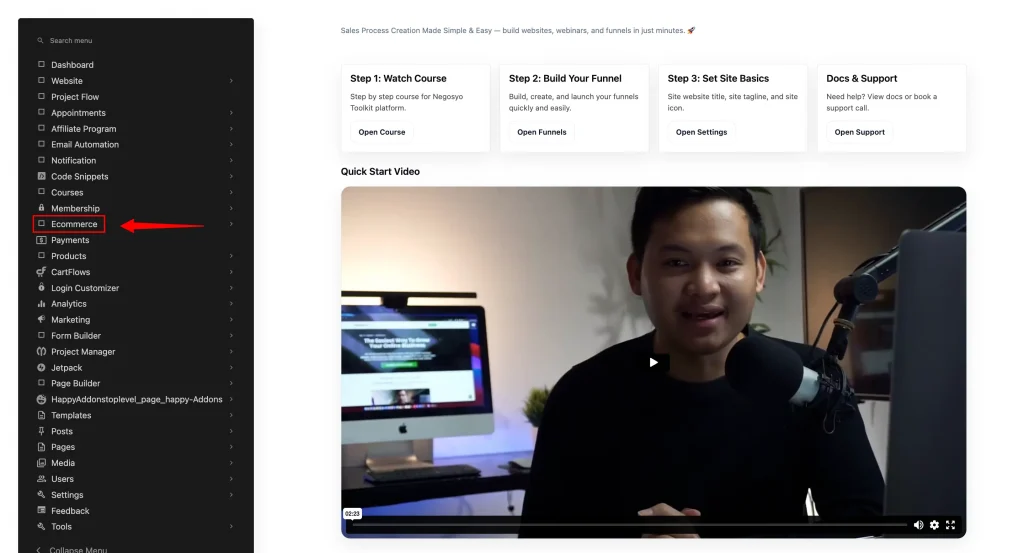
Here, you’ll see a list of available payment providers.
If Xendit isn’t installed yet on your Negosyo Toolkit account, please reach out to our Customer Support team for assistance.
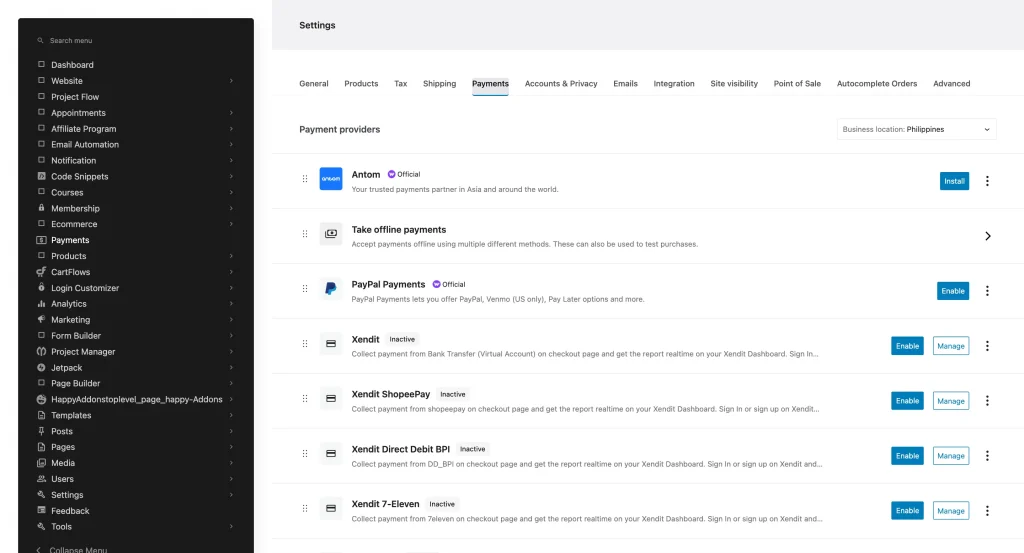
Now, you can choose from Xendit’s multiple payment options.
The most popular ones are Bank Transfer (Virtual Account), GCash, and PayMaya.
To connect Xendit:
Click Manage → Connect to Xendit.
You’ll be redirected to the Xendit website, where you can either log in to your existing account or create a new one.
Assuming your Xendit account is approved, you can now integrate it with your Negosyo Toolkit account.
Step 1: From your Xendit Dashboard, go to Settings.
Step 2: Under Developers, select API Keys, then click Copy to get your keys.
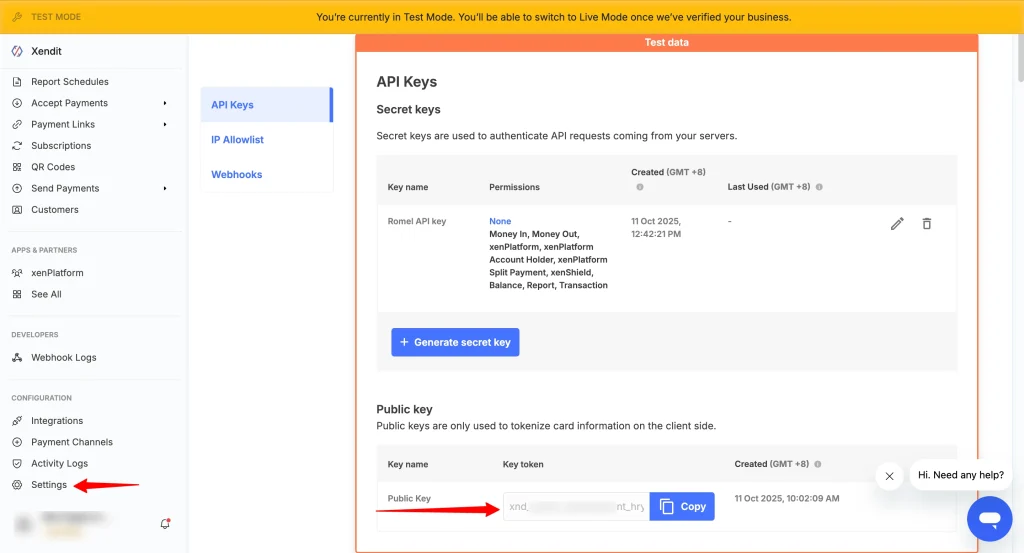
Step 3: Return to your Negosyo Toolkit account and paste the Public Key into the Xendit Public API Key field.
Make sure to check the “Enable Xendit Gateway” option.
Next, set the Successful Payment Status to Completed, and select the Order Received page.
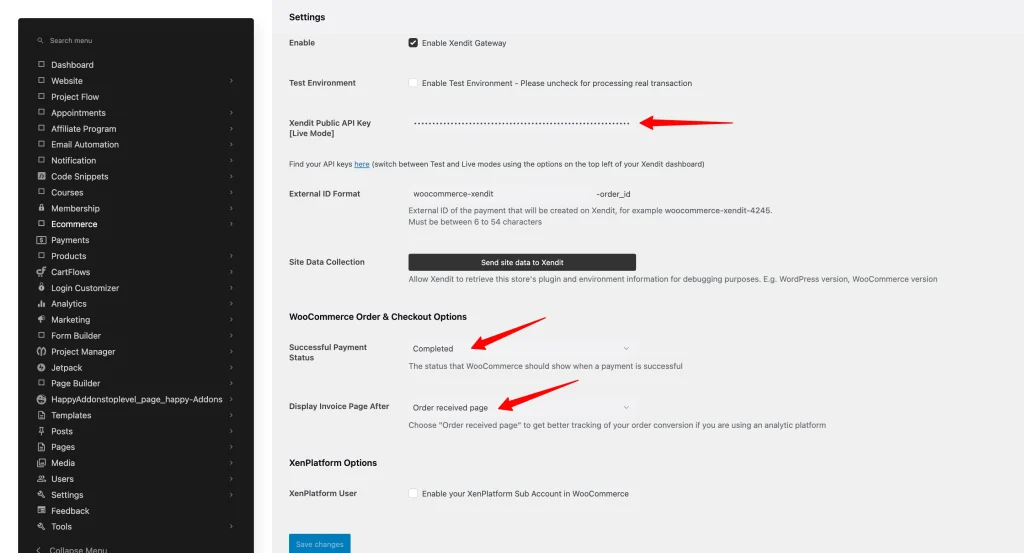
Step 4: Don’t forget to enable other payment providers like GCash and PayMaya to give your customers more payment options.
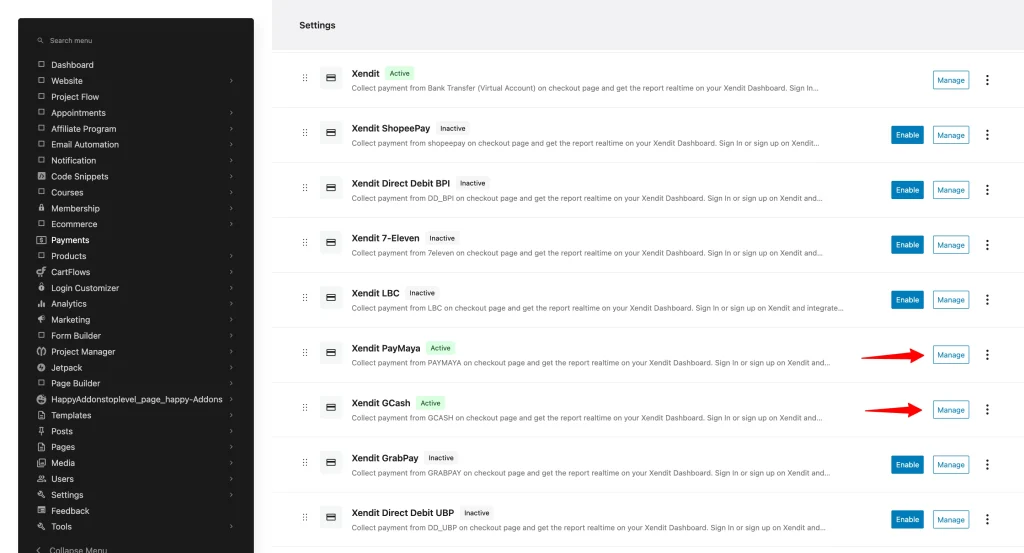
You’re all set!
Your Xendit account is now successfully connected to your Negosyo Toolkit.
You can start accepting payments through bank transfers, GCash, and PayMaya — all in one seamless checkout experience.
Before going live, make sure to run a test purchase first to confirm that everything is working smoothly.
This helps ensure your payment flow, order status, and confirmation pages are set up correctly.
Once verified, you’re ready to receive real payments and grow your business with confidence.
